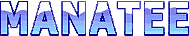|
|
 |
| |
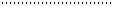 Virtual Image Installation Virtual Image Installation 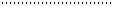
|
| |
Table of Contents
- Introduction
- VirtualBox Installation
- Image Installation
- Starting the Image
- Using Manatee for the First Time
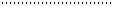
Introduction
We have built a VirtualBox disk image of a completed installation
of Manatee to make getting started easier.
If you intend to be the only user of Manatee and have it run
only on one computer, then all you need is the image and your
genome database. However, if you expect to have multiple users,
you are better off installing manatee onto a server using one
of the other sets of directions.
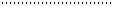
Getting VirtualBox
VirtualBox is a freely downloadable program that permits you to
run a virtual operating system inside your current one. This permits
you to run our manatee image from Mac, Windows, or Linux.
- Get VirtualBox from Sun at http://www.virtualbox.org/wiki/Downloads
- Install it for your operating system via the directions in
the User's Manual (pdf download)
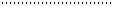
Image Installation
-
Download the image from the JCVI download site. (Warning: The file is 2.7GB
compressed, and around 7GB uncompressed.)
-
Uncompress the image file into the VirtualBox VDI directory.
If you are on Windows, and do not have a GZip decompression
utility, you can download Win-GZ
- Start VirtualBox, and go to the Virtual Disk Manager
- Click 'Add' and add the downloaded file
manatee-2.4.1.ubuntu-8.04-x86.vdi.
Close the Virtual Disk Manager
- Create a new virtual machine in VirtualBox
- Name the new machine "Manatee", and select "Ubuntu" as the OS Type
- The default 256 MB RAM size is fine, if a bit slow. If you can afford to give it 512 MB, it will run much more quickly
- Select the .vdi file you added as the Boot Hard Disk
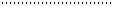
Starting the Image
- Click the Manatee icon in VirtualBox, then Click Start
- When the image boots up, you will need to log in.
The User name is 'ubuntu', and the password is 'reverse'
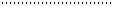
Using Manatee for the First Time
- The first thing you need to do is install the Annotation Service files you requested. After downloading and uncompressing the file, install the database files into
/var/lib/mysql and the search files into /var/lib/manatee/annotation.
- Finally, start Firefox by double-clicking on its icon on the desktop. The home page is the prokaryotic manatee login page.
|
|