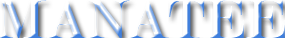Manatee Installation
 Below are the instructions for a full Manatee
install. Please follow along from top to bottom and
the installation will be much easier. Note:
Please read over the README very carefuly to attain
valuable and necessary configuration changes that will
be required for Manatee to work with them.
Below are the instructions for a full Manatee
install. Please follow along from top to bottom and
the installation will be much easier. Note:
Please read over the README very carefuly to attain
valuable and necessary configuration changes that will
be required for Manatee to work with them. The README files are platform specific.
Update the APACHE configuration file

- Please update the "httpd.conf" file and add the following code:
[SHELL]$ emacs httpd.conf
-
### Manatee Environment Variables
setenv WEBSERVER_TMP "/tmp"
### CGI access permissions to the /tmp area
< Directory "/tmp" >
Options Indexes FollowSymLinks
AllowOverride None
Order allow,deny
Allow from all
< /Directory >
### Aliases
< IfModule alias_module >
ScriptAlias /tigr-scripts/ "/export/httpd/cgi-bin/"
Alias /webserver_tmp/ "/tmp"
< /IfModule >
[SHELL]$
- For MAC OSX users: Please change folder name "/tmp" to "/private/tmp".
Manatee Source Installation

- Download the latest Manatee source tarball.
- Please read the README file in the source for customizing your own installation.
- Click Here to see a sample installation.
SHELL> tar -xzvf manatee-x.x.x.tgz
SHELL> cd manatee/install_chado_cource
SHELL> perl Makefile.PL PREFIX=/path/to/manatee/installation
SHELL> make
SHELL> make install
Manatee Standard Database Installation

- After you have installed the manatee source you need to install the databases.
There are two types of required databases that Manatee needs,- Project databases (CGSP), and
- Lookup file database.
- To install the databases, please follow the instruction below:
- If the installation doesn`t detect the presence of any current instance of CGSP database on the computer, it will directly going to install the database.
- If the installation detects the CGSP database on the
computer then you have to chose one of the three options
the installation gives:
- Please enter "Y" if you want to backup the existing cgsp database and install the new cgsp database.
- Please enter "K" if you want to leave the existing cgsp database as it is.
- Please enter "N" if you want to install a new copy of cgsp database.
- Please enter your option:
SHELL> cd manatee/install_chado_databases
SHELL> perl Makefile.PL PREFIX=/path/to/manatee/installation
Please enter where do you want to store mysql_data:/path/to/mysql_data
Please enter the mysql USERNAME : username
Please enter the mysql PASSWORD : user_password
Please enter the mysql SERVER/HOST name :mysqlHOST
Please enter the directory where you want to store the LOOKUP FILES :/path/to/store/lookup_files
SHELL> make install
Update the configuration file

- Please update the "Manatee.conf" file to add the locations of the lookup files.
-
Prok:Mysql:localhost
Chado:Mysql:localhost
-
HMM_LOOKUP_FILE=path/to/lookup_files/coding_hmm.lib.db
HMM_GO_LOOKUP_FILE=path/to/lookup_files/hmm_go.db
TCHAR_LOOKUP_FILE=path/to/lookup_files/tchar.db
PROSITE_LOOKUP_FILE=path/to/lookup_files/prosite.db
EC2GO_LOOKUP_FILE=path/to/lookup_files/ec2go.db
ROLES_LOOKUP_FILE=path/to/lookup_files/role_data.db
SHELL> emacs chado_prok_manatee/conf/Manatee.conf
[SHELL]$