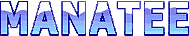Internal Server Errors are thrown by the browser and typically appear with little or no information about the problem. If you get these, try viewing the apache error logs. This can usually give you some information about what caused the problem. An example of this would be:
Below are just a couple of examples that could cause these errors. An example of the apache error logs will be listed with a description of the problem and a potential solution. If you find a case that isn't listed here, please let us know and we'll add it so future users can fix it.
1. Cannot locate gzcat
Apache Error Log:
[Mon Jan 05 14:04:21 2004] [error] [client 127.0.0.1] malformed header from script. Bad header=cannot run /usr/local/bin/gzca: ORF_infopage.cgi,
Problem 1:
The "gzcat" program does not exist at all.
Solution 1:
On some systems, gzcat is not installed. If this is the case, check to see if you have "zcat". If you do not have gzcat, but you DO have zcat, try modifying the GZCAT environment variable to the zcat binary:
Open Manatee.conf and modify the following variable to point to zcat:
GZCAT=/bin/zcat
Problem 2:
The script (ORF_infopage.cgi in this case) is trying to run gzcat but is unable to find it in the path provided in the Manatee.conf file.
Solution 2:
Get the path of gzcat on your system and change the Manatee.conf file:
shell> cd /usr/local/apache/cgi-bin/prok_manatee/conf
shell> which gzcat (this will give you the path to gzcat)
shell> emacs Manatee.conf
Change the GZCAT environment variable to the new location (GZCAT=/bin/gzcat)
2. Can't open a png image file (Permission denied).
Apache Error Log:
[Mon Jan 05 14:28:35 2004] [error] [client 127.0.0.1] [Mon Jan 5 14:28:35 2004] ORF_infopage.cgi: Can't open /ORF00041_de_10404.png: Permission denied,
Problem:
This error occurs when the WEBSERVER_TMP environment variable is not set (which is why you see a blank space before the "/".
Solution:
Unlike the Manatee.conf environment variables, this variable must be set in the httpd.conf file (which should have been done if you followed the installation instructions). To add this to the httpd.conf file:
AS ROOT:
shell> emacs /usr/local/apache/conf/httpd.conf
### Add this to the top of your httpd.conf file:
setenv WEBSERVER_TMP /tmp
### Add these lines under the "ScriptAlias" section:
Alias /webserver_tmp "/tmp/"
shell> apachectl restart
Some webserver installations may not use the setenv syntax. Instead, they may require export WEBSERVER_TMP=/tmp. Check the webserver documentation if you need clarification on this.
Software Errors are caught by Manatee and then displayed in a more user friendly way in your browser. You may find that they look similar to the below screenshot.
1. Database Errors
Coming soon.
2. Can't locate object method "get_index" via package "Interpro" (perhaps you forgot to load "Interpro"?) at Manatee/GetInterPro.pm line 161.
In several Manatee pages, calls to your InterPro database installation are made. These problems/solutions should help you out.
Problem 1:
The path in the Manatee.conf config file is incorrect causing Manatee to look for InterPro in the wrong place.
Solution 1:
Open up the Manatee.conf file and confirm that the IPRSCAN_DIR environment variable has the correct path:
NOTE: Your installation of Manatee may be in a differnt place. Here, I'm assuming it's in /usr/local/apache/cgi-bin.
AS ROOT:
Change the following variable to point to your "iprscan" installation directory:
shell> emacs /usr/local/apache/cgi-bin/prok_manatee/conf/Manatee.conf
IPRSCAN_DIR=/usr/local/iprscan
Reload the page and see if it's fixed.
Solution 1:
The permissions on the CONFIG.pm file or other iprscan files are not correct. Fix them by doing something similar to the following:
AS ROOT:
### change permissions on the local CONFIG.pm file:
shell> chmod 777 /usr/local/apache/cgi-bin/prok_manatee/CONFIG.pm
### change the permissions on several files in your iprscan installation:
shell> chmod 755 /usr/local/iprscan/lib/Interpro.pm
shell> chmod 755 /usr/local/iprscan/data/interpro.*
Reload the page and see if it's fixed.
Problem 2:
The index file doesn't exist. at Manatee/GetInterPro.pm line 161
This is another InterPro installation problem where the API functions in the iprscan installation are not being called properly.
Solution 1:
The CONFIG.pm module that is installed with the iprscan installation MUST BE copied into the prok_manatee and euk_manatee directories. Please make sure you copy the file; DO NOT move it. Then, the variables in CONFIG.pm must also be changed to point to the correct "iprscan" installation directory.
AS ROOT:
shell> cp /usr/local/iprscan/CONFIG.pm /usr/local/apache/cgi-bin/prok_manatee/.
shell> emacs /usr/local/apache/cgi-bin/prok_manatee/CONFIG.pm
Look for these lines and change the variables to point to the correct location:
# InterProScan installation directory:
$IPRSCAN_DIR = "/usr/local/iprscan";
# InterProScan tmp directory where to store user sessions :
$IPRSCAN_TMP = "/usr/local/iprscan/tmp";
# Path of gmake program:
$GMAKE_CMD = "/usr/local/iprscan/bin/Linux/gmake";
Reload the page and see if it's fixed.
3. HTML::Template Error.
RedHat 8.0 / 9.0 Users will likely encounter this problem. After logging in, you will see an error that says something like the following:
HTML::Template->new() : Unknown or unmatched TMPL construct at ../templates/header.tt : line 3. at /usr/lib/perl5/site_perl/5.8.0/HTML/Template.pm line 2230.
Problem:
There is a known bug that causes HTML::Template to fail in Manatee. Unfortunately, it seems no updates to this module will occur in the near future so it must be fixed manually.
Solution:
This fix assumes that you have unpacked the HTML::Template in /usr/local/src. If you have removed it already after you installed it the first time, please download and unpack it again.
shell> cd /usr/local/src/HTML-Template-2.6
shell> emacs Template.pm
Place "use bytes;" at the top of the script next to the other "use" statements.
Then, go to line 1910 and change:
$which= uc($1); #which tag is it
to
$which = uc("$1"); #which tag is it
Save and close Template.pm. Now the module must be recompiled:
shell> perl Makefile.PL
shell> make
shell> make test
shell> make install
The bug should be fixed.
1. GD 2.0.15 Graphics Library will not install.
During the "make" process of the GD installation, you may get errors that refer to font types, png support is missing, etc.. These errors usually occur when there are missing libraries. Below are the typical offenders:
libjpeg-devel
libpng-devel
freetype-devel
Just do a Google search to find mirrors to download these libraries.
Further installations may be necessary. Many times, new installations of freetype are required. Do not get this confused with freetype-devel libraries. These libraries REQUIRE freetype. You can download it at www.freetype.org.